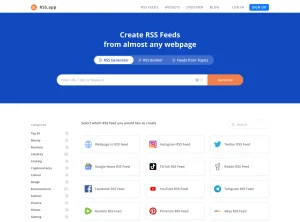Slides.com – HTML presentation service (partially free)
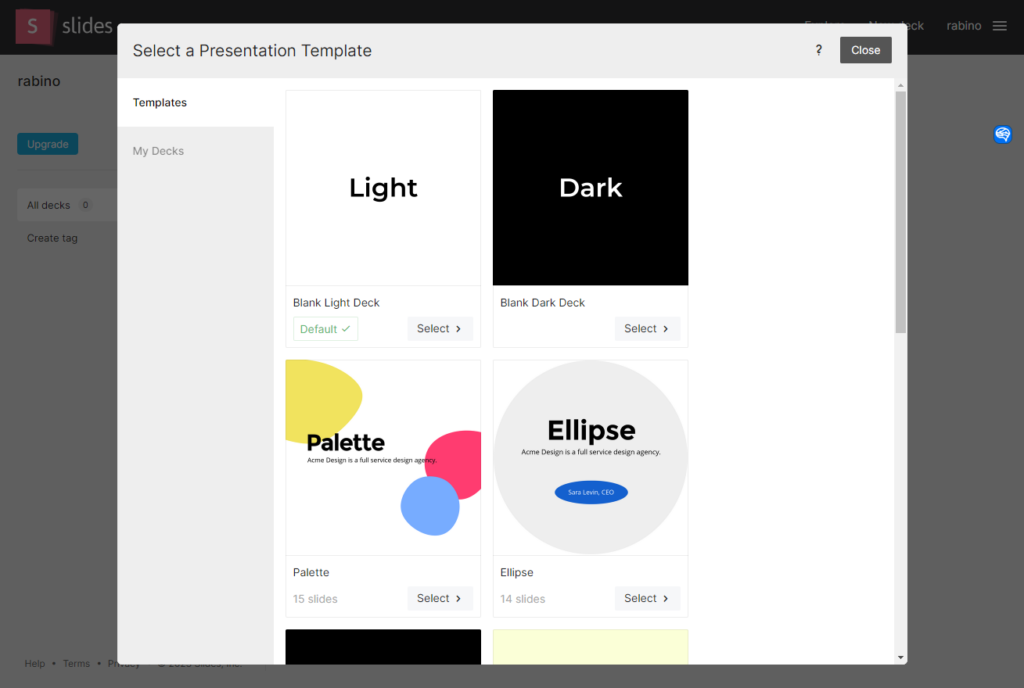
Overview
Slides.com is an online presentation creation tool. This service allows you to create presentations more easily than traditional presentation creation methods. Slides.com allows users to create presentations using HTML, CSS, and JavaScript. Slides.com can also be used on mobile devices such as smartphones and tablets.
How to use
The basic usage of Slides.com is as follows.
1.Go to Slides.com and create an account. Click on Free plan to register as a user.
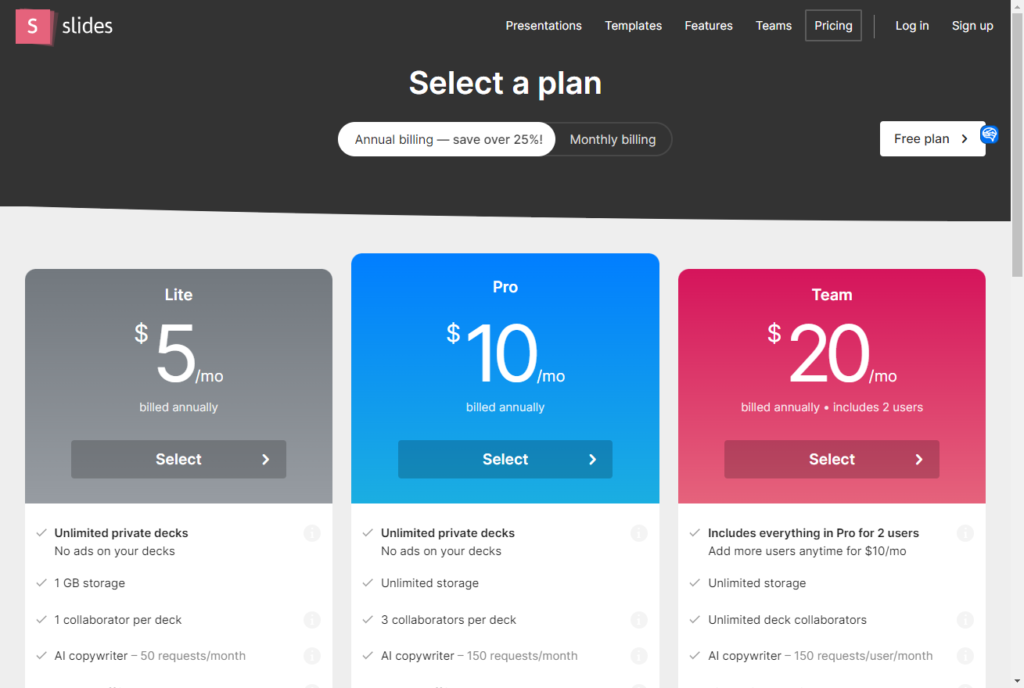
2.Click “Create a deck” on the profile page. You can also click “New deck” at the top of the screen.
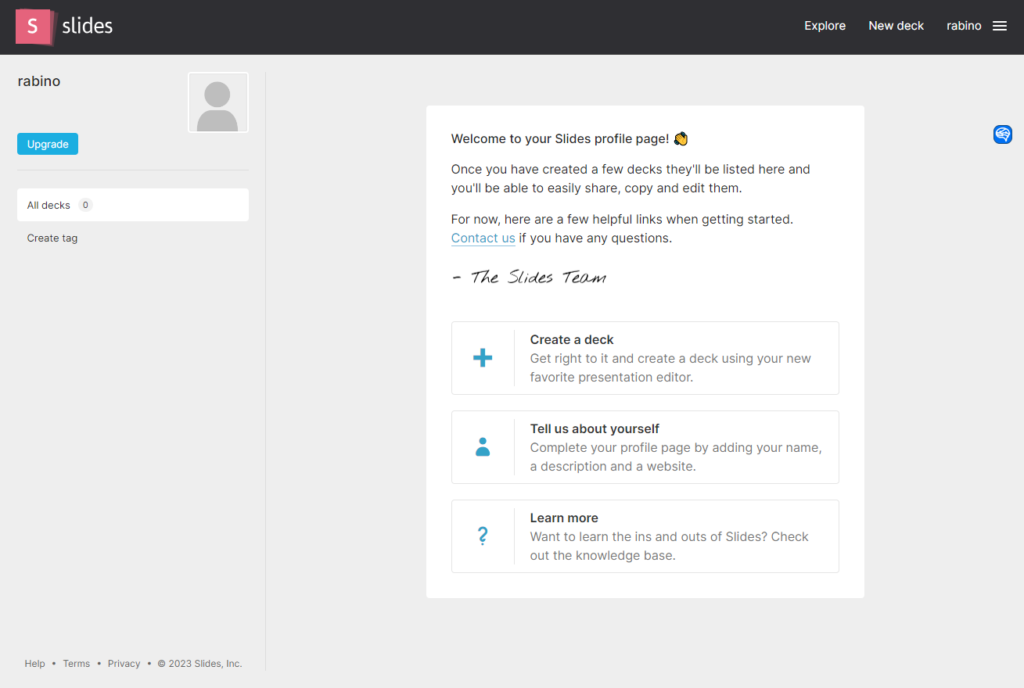
3.Select the slide design.
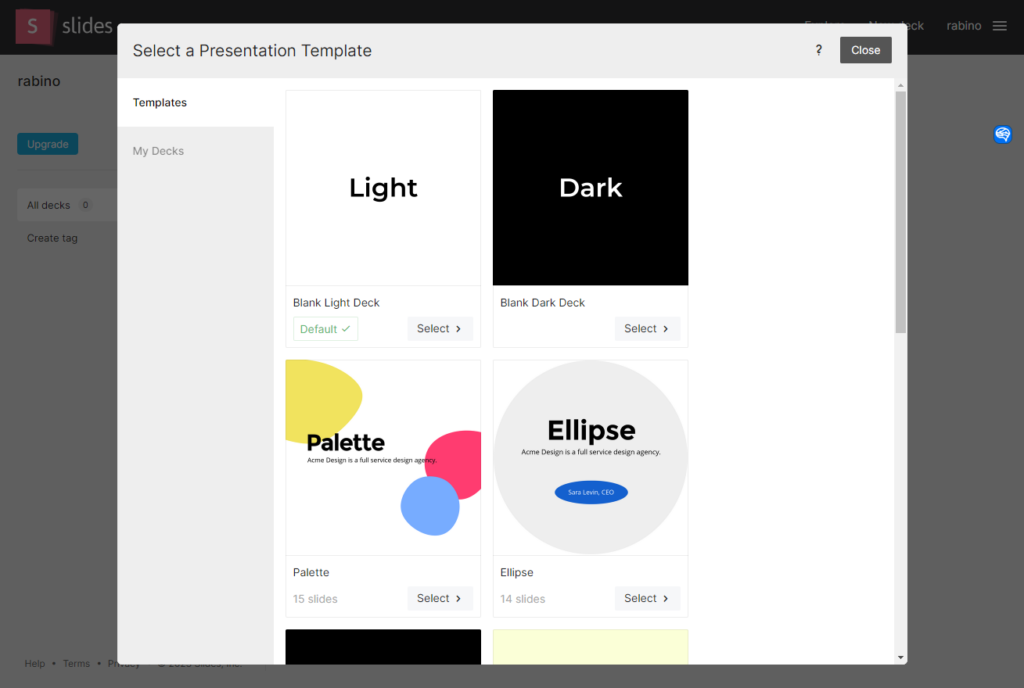
4.the selection screen looks like this.
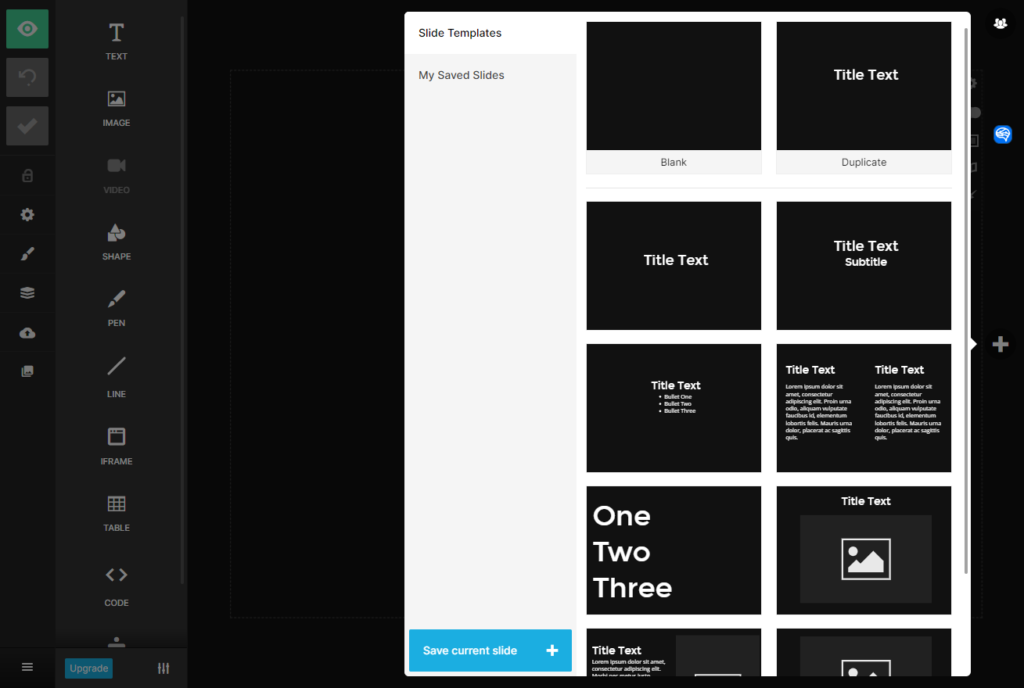
5. You can share slides via links, iframes, etc.
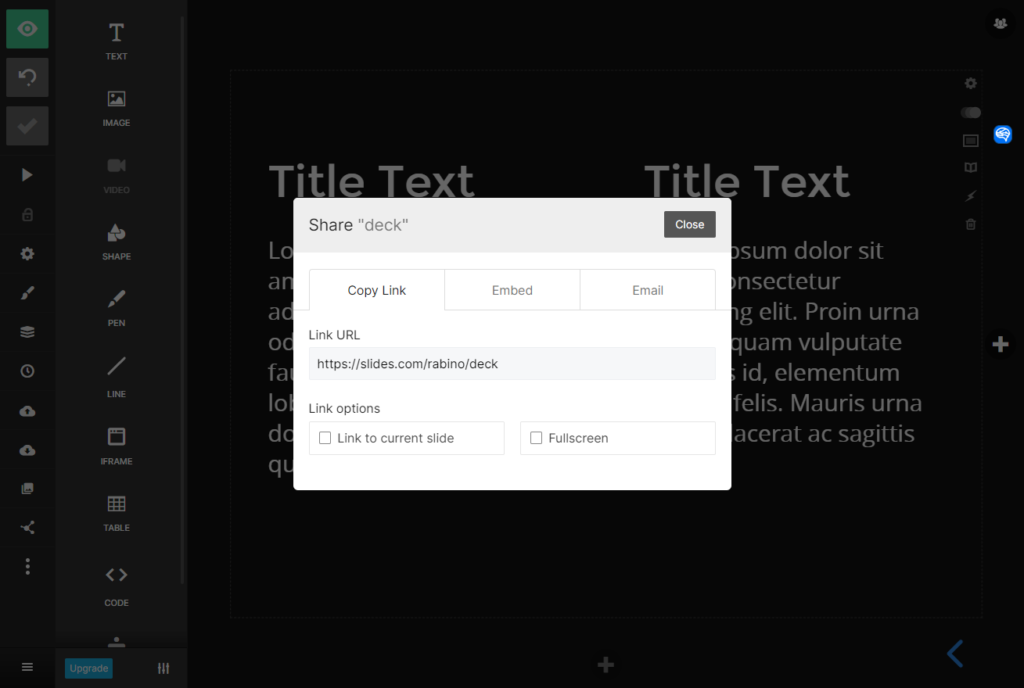
Conclusion
Slides.com can be used in a variety of situations, including business and academic presentations. Slides.com is particularly attractive because it is easy to use, even for beginners, due to the ease of data placement and slide editing. Slides.com can also be used by multiple people or in a remote work environment because presentations can be shared online. Slides.com can also be used to share presentations online. On the other hand, Slides.com is available in free and paid versions, with the free version having limited functionality. In addition, a paid version is required for commercial use. In the future, it is expected that Slides.com will be expanded and competing services will appear.
Service Profile
| Name | Slides.com |
| Type of Service | Online presentation creation tool |
| Operator | Slides.com |
| URL | https://slides.com/ |
| Pricing | Free and paid versions available; paid version required for commercial use |
| Limitation and Condition | See here |
| Data | |
| Researched at | 2023-4 |

 Add to favorites
Add to favorites